
03 Aug FACEBOOK AUDIENCE HACKING – How to find the customers that are ready to buy!
How to find the customers that are ready to buy!
Tools to start with: Facebook audience insights and Google.com to find large influencers and competition in the industry.
I’ll give this example as if I were in the health and wellness industry selling an organic snack food.
I start off by searching Google for competition and influencers in the industry, once I’ve found a few good prospects I then head over to Facebook and see how big they are on social media. If they are a large influencer or competitor I plug them into the audience insights tool in Facebook which comes up with something like this:
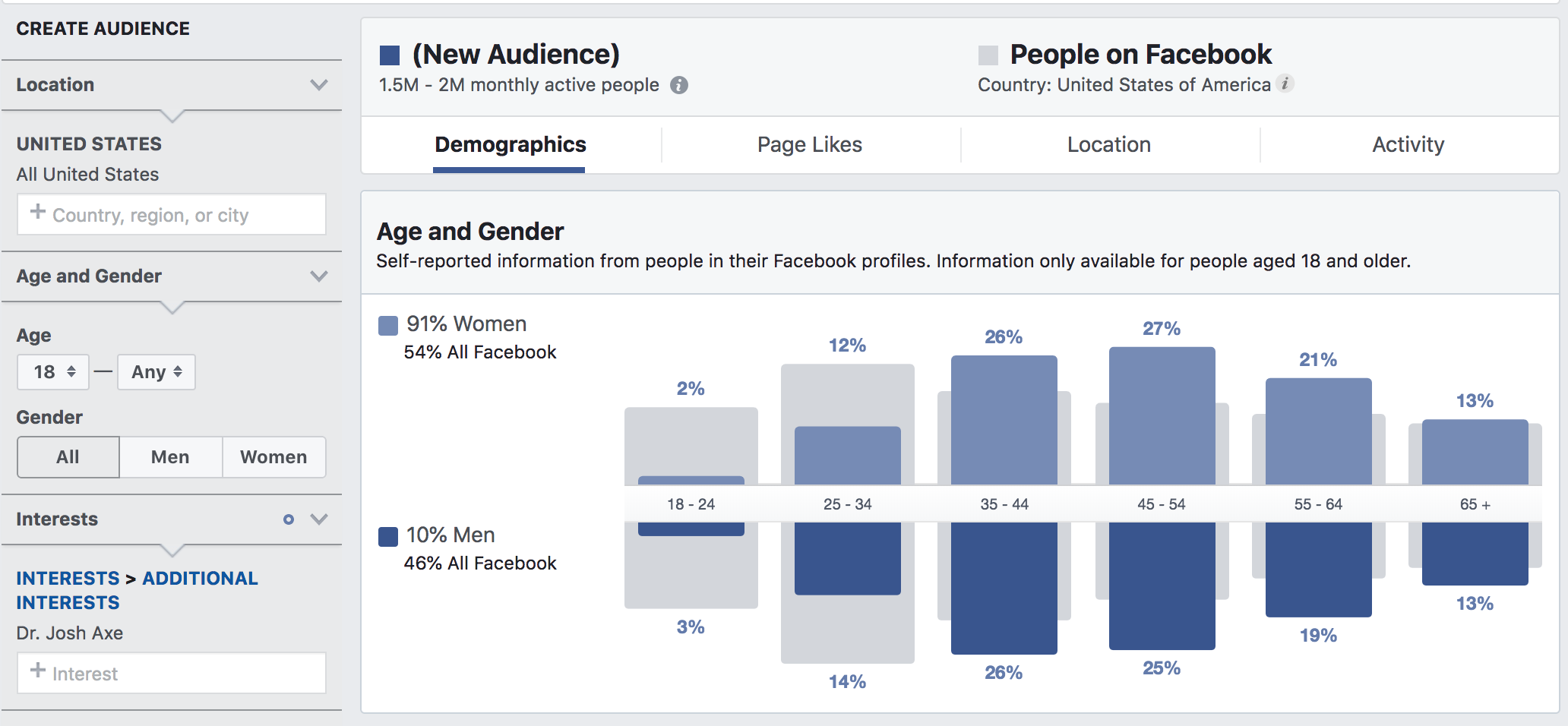
I’ve identified that Dr. Josh Axe is a major influencer for organic food and I can target his public page which has almost 3 million followers. This page will show me age and demographics, so women 35-64 are the biggest percentage of his followers and since I’m looking for the most bang for my buck I’d start there. However, I would compare it to a couple of other influencers or brands to ensure the stats line up.
✅ Pro tip, Don’t fall into the trap of thinking “the bigger my audience is the more sells I will get!” You want to find the best audience that makes purchases so targeting 18 year old males would most likely not yield as good of a result.
Next I head to the ‘page like’ tab, and check this out:
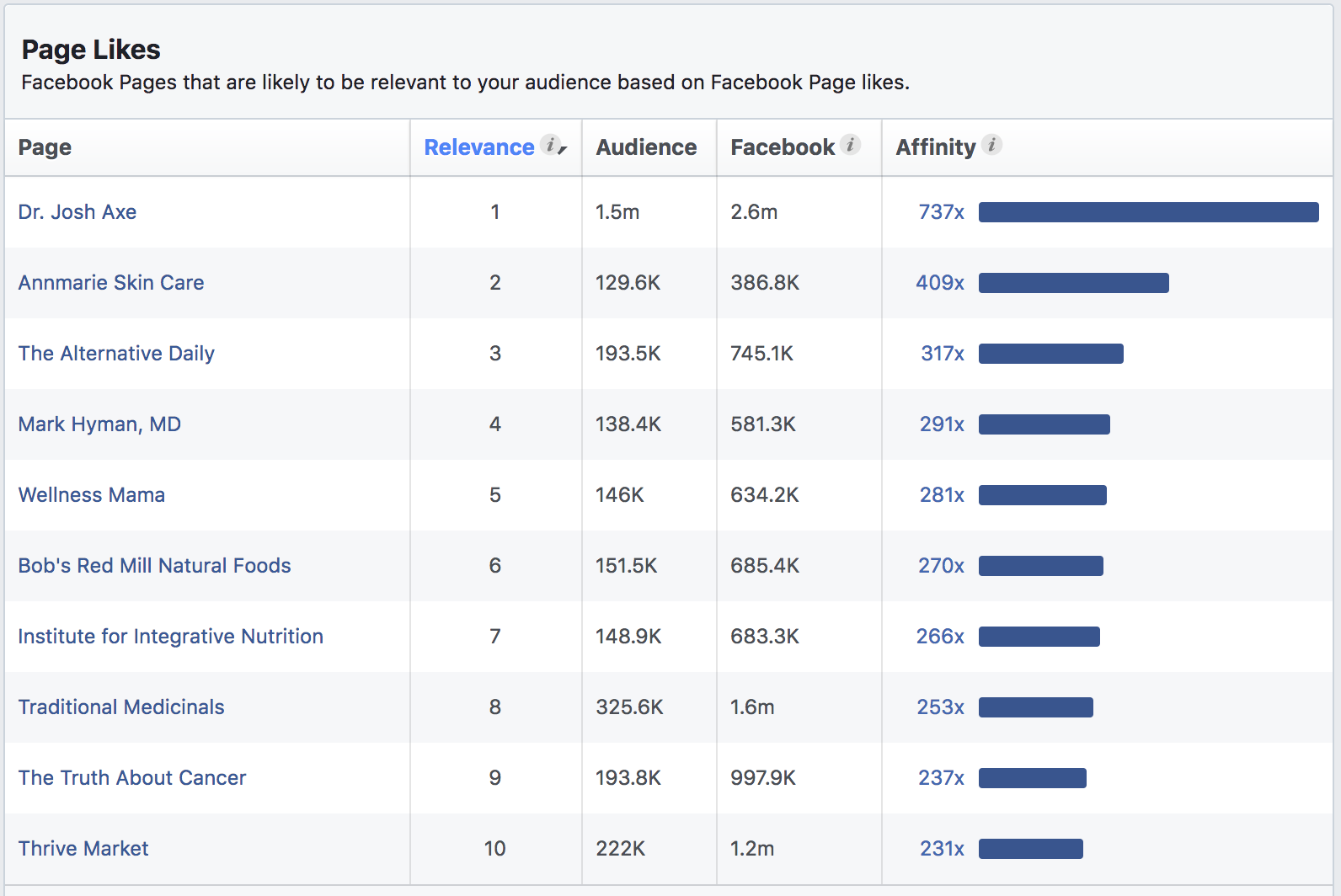
More competitors, and relevant pages, some of which you can target directly! Some are not super relevant so sift through them, but using this technique is one part of how we generate large returns quicker.
Continue down the chain of relevant pages until you’ve got a solid list to start with (10-20 different pages). You will not always be able to target all of them so we recommend adding extra to your list.
How to input your new target audiences into your ads
By this point I know have a pretty good starting point for an audience to target. Keep in mind that in the very beginning you’ll want to keep things more open to let the data tell the story, but maybe with a month of testing you’ll want to exclude 55+ women because you see they aren’t purchasing as much as the younger crowd. Or you’ll notice that IOS users out preform Android so you can take them out.
The point is to continually slash down your audience until your ad spend is only hitting the group that makes the purchases.
After you’ve found the audience you need to plug them into your ads manager. There are a few ways we’ve seen work depending on the product, this first way is to group 4-5 interests together and narrow it down with a behavior that makes sense.
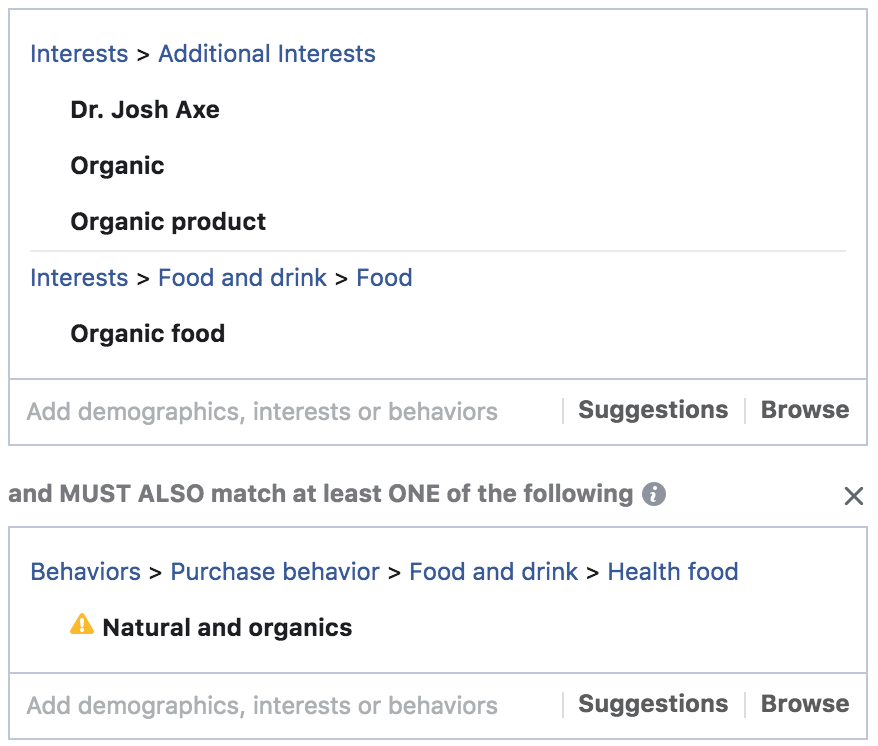
With this example we want people interested in organic products and Dr Josh Axe, that have the behavior of actually purchasing that product. However, Facebook recently has announced they are taking away some of those behaviors so option #2 might be a better way to do it.
The second option can bring a lot more data back to you so you can optimize your future campaigns.
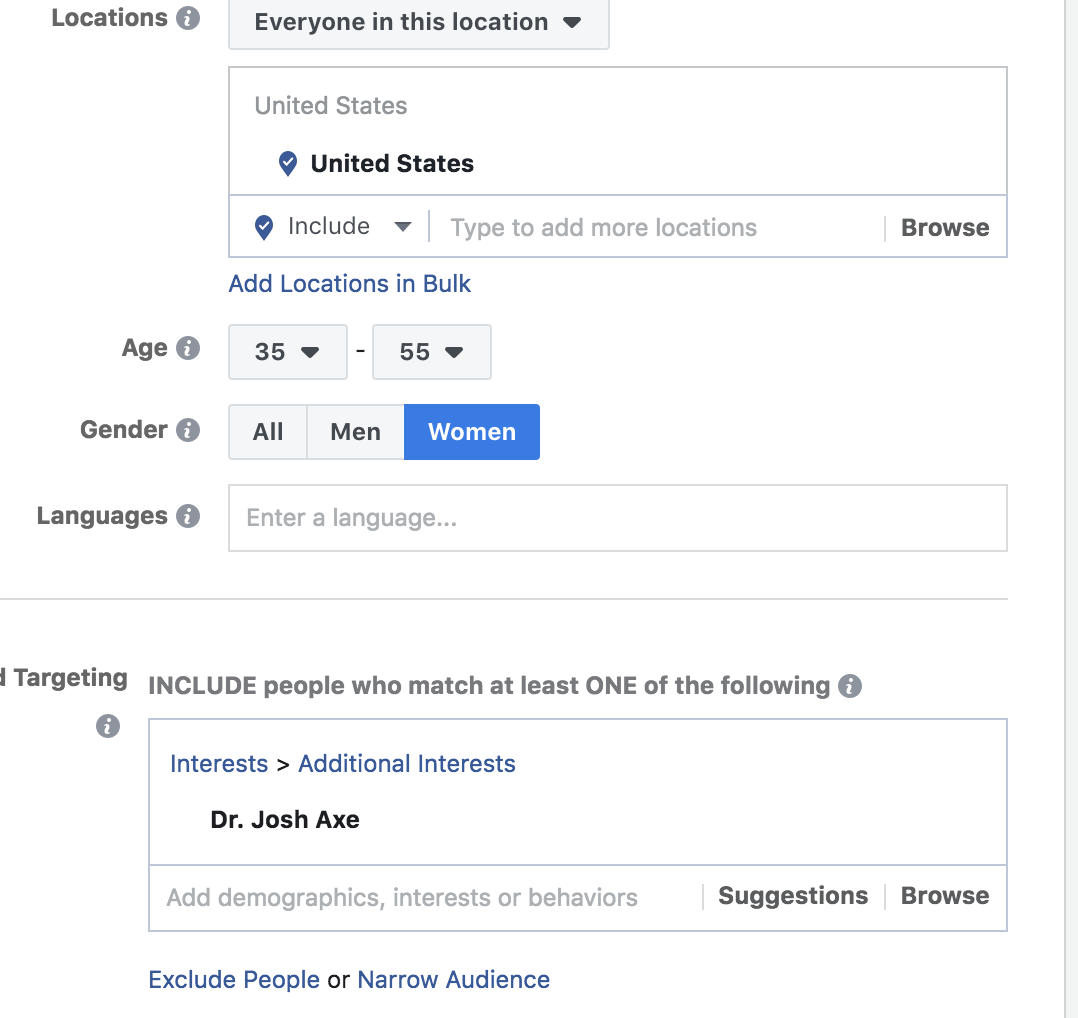
Because each adset will only have 1 interests or behavior so you will see directly which interest brings the best results. We’ve seen good results with both and recommend testing each way out to see what works with your product.
Lookalike audiences
So you’ve got your audience figured out and you can begin testing, after awhile of testing you will gather enough data on your pixel to create a lookalike audience. I recommend making that audience based off of purchasers or at least people who took action on your website. But to start, website visitors are still a good choice.
I will always test out my best performing interests with the lookalike audience on top of it. Sometimes it yields better results other times it does not.
As you run ads to cold traffic with interests or lookalike audiences you will then start running ads to your warm traffic. The two forms we like the best are dynamic ads if you have an eCommerce product or just a retargeted ad. We will generally set the dynamic ad to “add to carts” and go back 14 days but again test out different variables and see what works with your audience.
Notes for testing:
- You can tell if an ad is going to be good with Facebook’s algorithm within about $10 of ad spend, if it looks bad then shut it off and try a new audience or creative.
- If the ad looks good within the first $10 spent then spend as much as your product costs that you are trying to sell for the test. If it hits that point without a sell shut it off and check the variables to see what’s not working.
This method has proven valuable and is how we’ve created audiences and scaled business past 6 figures within 6 months.
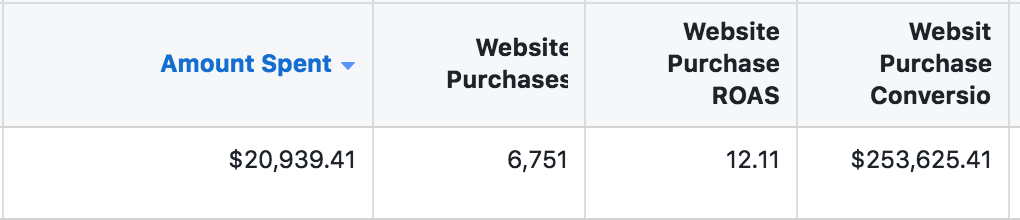
Let us know how this system works for your business. If you need help along the way feel free to reach out.


Sorry, the comment form is closed at this time.